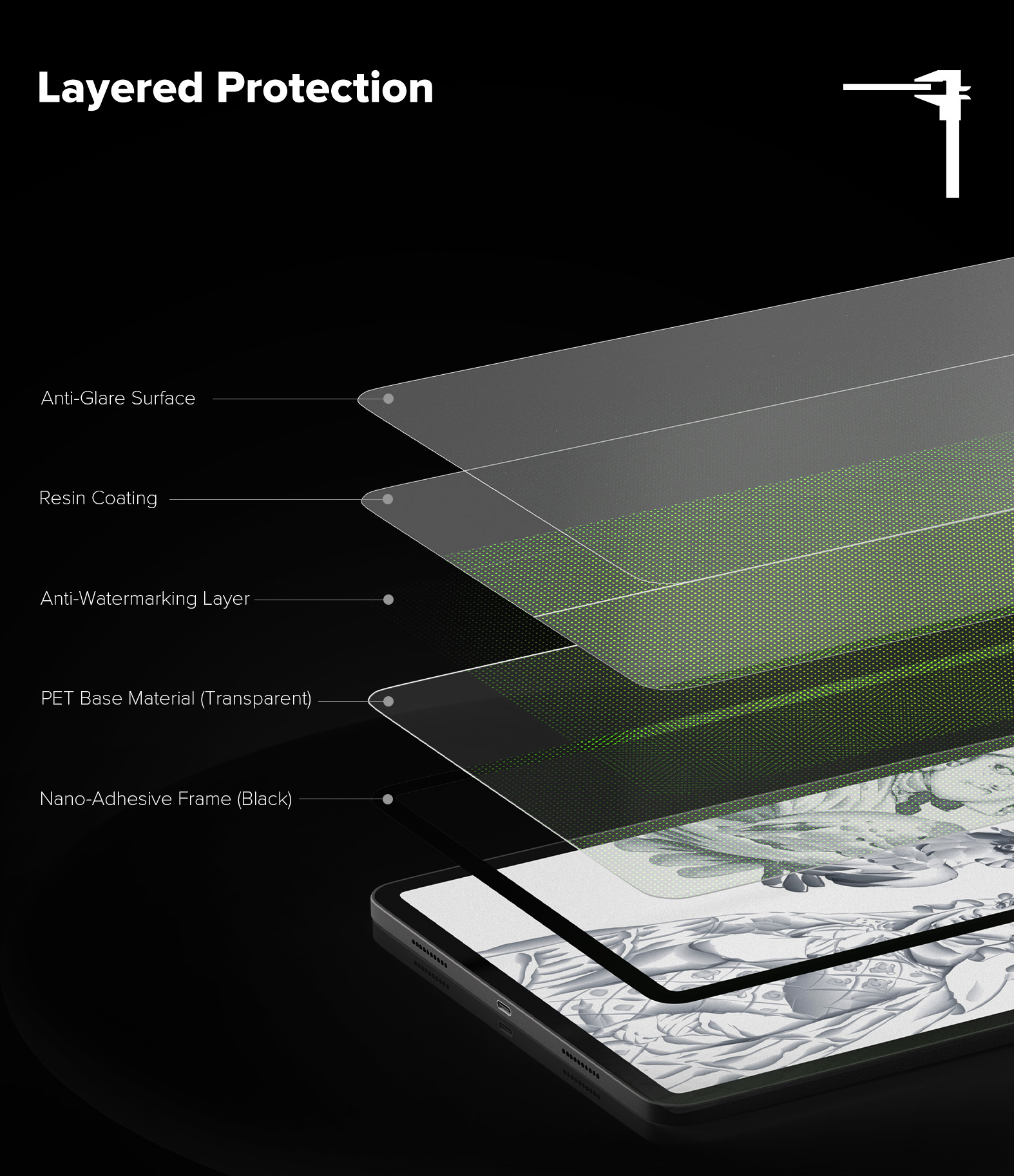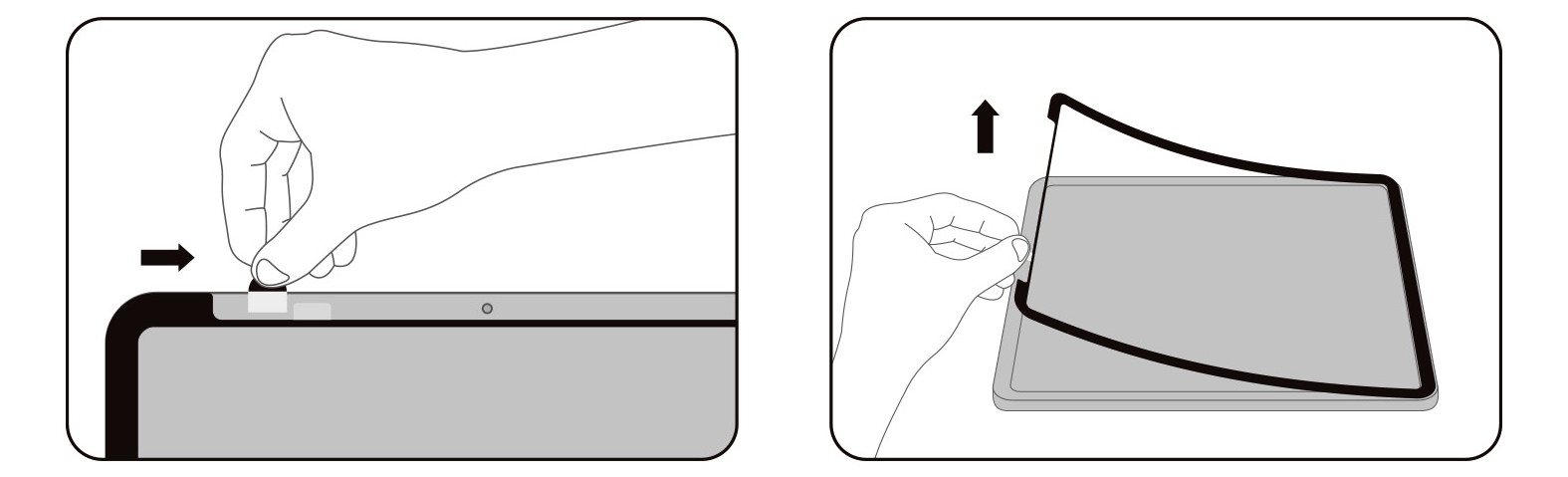Add products by adding codes
CPal PaperTech Flex Paper Texture Screen Protector for iPad Pro11-inch(1-4th,2018- 2022) / iPad Air 10.9-inch(4-5th,2020/2022)
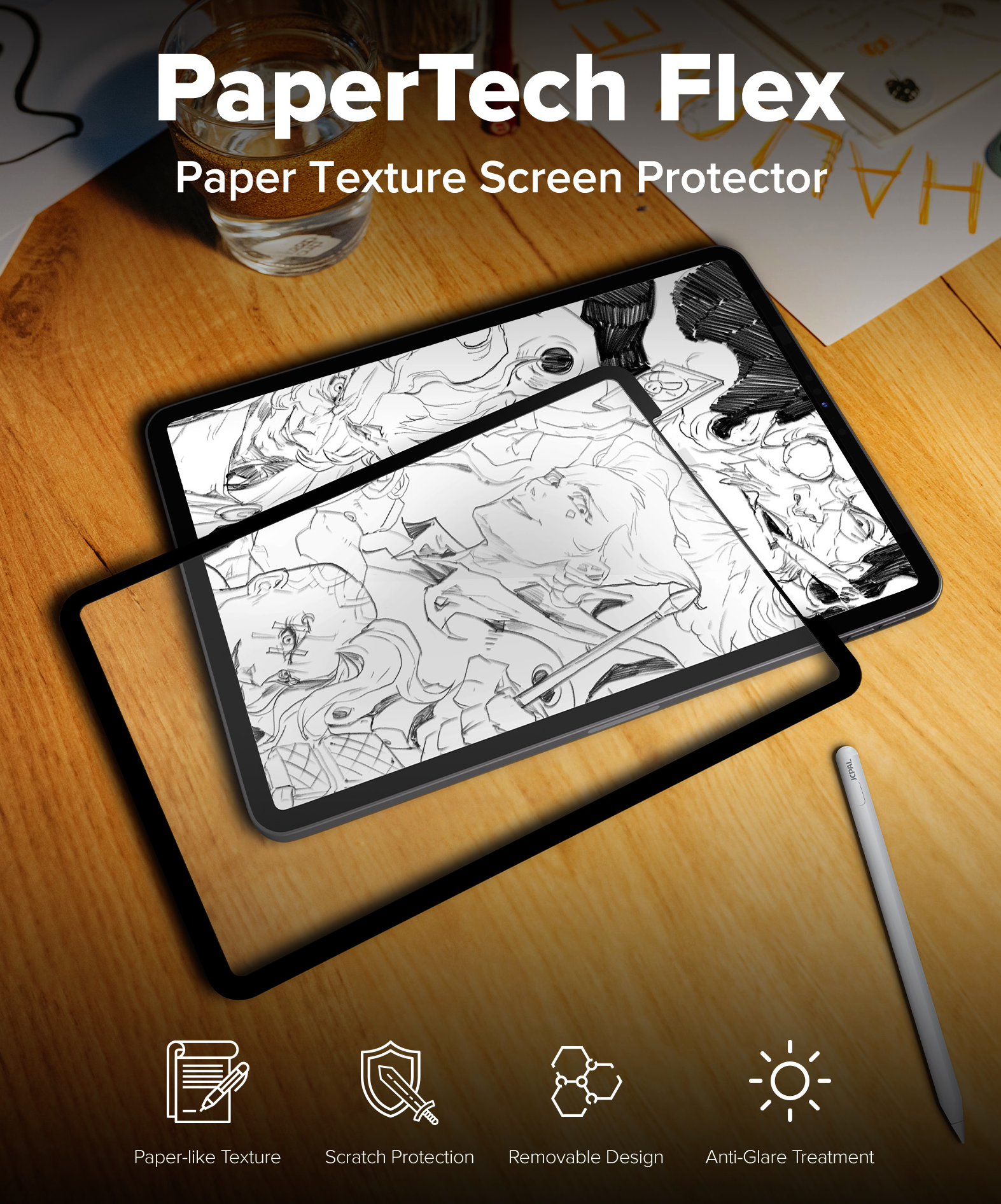 |
|
Creative Control
Unleash your artistic potential with the PaperTech Flex,
|
|
Paper-Like Textures
Recreate the feeling of drawing on paper with the perfect friction and
|
|
Perfect Lines Every Time
The surface texture has been optimized for perfect friction
|
|
Washable Design
In case you spill your coffee during a creative session,
|
|
Storage Sleeve
The PaperTech Flex comes with a helpful tabs for easy removal
|
|
Anti-Glare Surface
The glare-reducing surface is perfect for drawing outside in sunlight
|
|
Layered Protection
|
|
Installation
|
|
| 1. Remove any grease or fingerprints using the included wet wipe, then dry your screen using the microfiber cloth. Any remaining fine particles od dust can be removed using the large dust removal sticker. |
2. Remove the protection backing film and align the PaperTech over your iPad, with the matte side up and the cutout over the front-facing camera area. Place it onto your iPad then gently press down on the black frame to secure it in place. |
Removal
|
|
|
1. Attach the adhesive handle to the transparent
|
2. Gently pull up the adhesive handle to lift up and remove the PaperTech Flex. It can be safely stored in the carry sleeve util it's needed again. |
|
|
|